Sas wrote:
It is not just a driver. Most importantly is to uninstall Yubikey Smart Card Minidriver software from "Programs and Features"
Thanks for your reply!
I removed the driver too. The only Yubico software I have installed is shown here:
Attachment:
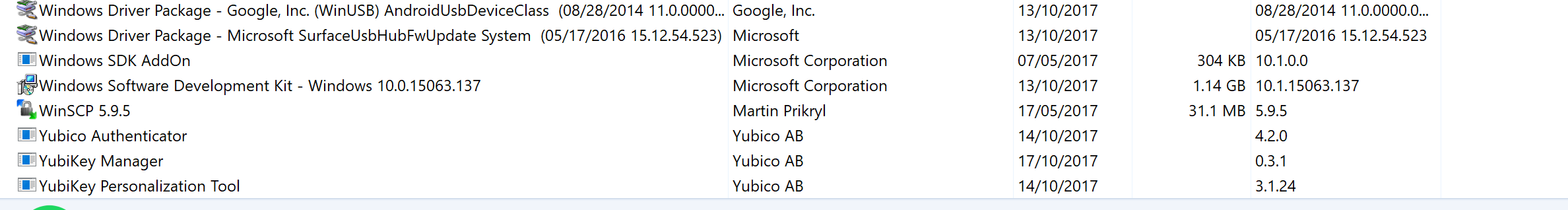 add remove programs.PNG [ 58.35 KiB | Viewed 1703 times ]
add remove programs.PNG [ 58.35 KiB | Viewed 1703 times ]
I also deleted the C:\ProgramData\Yubico\ykey folder entirely.
All OEM Drivers installed have been exported by Driver Store Explorer below. The only one that could be questionable is the Cisco VPN driver (some posts indicated that sometimes VPN applications cause issues by hijacking the smart card), but I have this exact VPN program on my desktop which works flawlessly.
Code:
OEM INF INF Package Provider Driver Class Driver Date Driver Version Driver Signer Driver Size
oem91.inf commonsystem.inf INTEL System devices 07/14/2015 10.1.1.9 Microsoft Windows Hardware Compatibility Publisher 52152
oem50.inf csi2hostcontrollerdriver.inf Intel Corporation System devices 06/24/2016 30.10586.7109.2672 Microsoft Windows Hardware Compatibility Publisher 144106
oem79.inf csi2hostcontrollerdriver.inf Intel Corporation System devices 05/24/2017 30.15063.10999.4731 Microsoft Windows Hardware Compatibility Publisher 142354
oem21.inf heci.inf Intel System devices 12/24/2015 11.0.0.1176 Microsoft Windows Hardware Compatibility Publisher 2312029
oem8.inf heci.inf Intel System devices 11/16/2016 11.6.0.1042 Microsoft Windows Hardware Compatibility Publisher 259724
oem29.inf iactrllogic64.inf Intel Corporation System devices 05/24/2017 30.15063.10999.4731 Microsoft Windows Hardware Compatibility Publisher 206712
oem82.inf iaisp64.inf Intel System devices 05/24/2017 30.15063.10999.4731 Microsoft Windows Hardware Compatibility Publisher 71509
oem47.inf iaprecisetouch.inf Intel Corporation Human Interface Devices 01/26/2017 1.2.0.83 Microsoft Windows Hardware Compatibility Publisher 805067
oem80.inf iaprecisetouch.inf Intel Corporation Human Interface Devices 09/09/2016 1.2.0.70 Microsoft Windows Hardware Compatibility Publisher 804727
oem7.inf intcaudiobus.inf Intel(R) Corporation System devices 01/20/2017 9.21.0.2102 Microsoft Windows Hardware Compatibility Publisher 343864
oem18.inf intcoed.inf Intel(R) Corporation System devices 05/17/2016 8.20.0.931 Microsoft Windows Hardware Compatibility Publisher 30618224
oem24.inf intcoed.inf Intel(R) Corporation System devices 01/20/2017 9.21.0.2102 Microsoft Windows Hardware Compatibility Publisher 39565712
oem75.inf ov5693.inf Intel Corporation System devices 05/24/2017 30.15063.10999.4731 Microsoft Windows Hardware Compatibility Publisher 5837231
oem3.inf ov7251.inf Intel Corporation System devices 05/24/2017 30.15063.10999.4731 Microsoft Windows Hardware Compatibility Publisher 764579
oem6.inf ov8865.inf Intel Corporation System devices 05/24/2017 30.15063.10999.4731 Microsoft Windows Hardware Compatibility Publisher 4561752
oem38.inf samsung_usb_driver.inf libusb.org Universal Serial Bus devices 07/14/2009 6.1.7600.16385 Unknown 2742126
oem87.inf skylakesystem.inf INTEL System devices 07/14/2015 10.1.1.9 Microsoft Windows Hardware Compatibility Publisher 57548
oem31.inf skylakesystem.inf INTEL System devices 07/14/2015 10.1.1.9 Microsoft Windows Hardware Compatibility Publisher 58790
oem103.inf ssudbus.inf SAMSUNG Electronics Co., Ltd. Universal Serial Bus controllers 01/02/2014 2.11.7.0 Microsoft Windows Hardware Compatibility Publisher 155738
oem109.inf ssudcdf.inf SAMSUNG Electronics Co., Ltd. Universal Serial Bus controllers 01/02/2014 2.11.7.0 Microsoft Windows Hardware Compatibility Publisher 73087
oem112.inf ssuddmgr.inf SAMSUNG Electronics Co., Ltd. Ports (COM & LPT) 01/02/2014 2.11.7.0 Microsoft Windows Hardware Compatibility Publisher 247358
oem105.inf ssudmarv.inf SAMSUNG Electronics Co., Ltd. Universal Serial Bus controllers 01/02/2014 2.11.7.0 Microsoft Windows Hardware Compatibility Publisher 2238929
oem106.inf ssudobex.inf SAMSUNG Electronics Co., Ltd. Ports (COM & LPT) 01/02/2014 2.11.7.0 Microsoft Windows Hardware Compatibility Publisher 247356
oem104.inf ssudrmnet.inf SAMSUNG Electronics Co., Ltd. Universal Serial Bus controllers 01/02/2014 2.11.7.0 Microsoft Windows Hardware Compatibility Publisher 1603432
oem108.inf ssudsdb.inf SAMSUNG Electronics Co., Ltd. Universal Serial Bus controllers 01/02/2014 2.11.7.0 Microsoft Windows Hardware Compatibility Publisher 2238473
oem97.inf ssudserd.inf SAMSUNG Electronics Co., Ltd. Ports (COM & LPT) 01/02/2014 2.11.7.0 Microsoft Windows Hardware Compatibility Publisher 247751
oem98.inf ss_conn_usb_driver.inf SAMSUNG Electronics Co., Ltd. Universal Serial Bus controllers 01/02/2014 2.11.7.0 Microsoft Windows Hardware Compatibility Publisher 65726
oem49.inf sunrisepoint-lpsdhost.inf INTEL SD host adapters 07/14/2015 10.1.1.9 Microsoft Windows Hardware Compatibility Publisher 50796
oem76.inf sunrisepoint-lpsystem.inf INTEL System devices 07/14/2015 10.1.1.9 Microsoft Windows Hardware Compatibility Publisher 134456
oem62.inf sunrisepoint-lpsystem.inf INTEL System devices 07/14/2015 10.1.1.9 Microsoft Windows Hardware Compatibility Publisher 133734
oem20.inf surfaceaccessoryfwupdate.inf Surface System devices 03/04/2017 1.2.108.0 Microsoft Windows Hardware Compatibility Publisher 18620
oem14.inf surfaceacpibattery.inf Microsoft Batteries 11/13/2015 1.2.0.2 Microsoft Windows Hardware Compatibility Publisher 19051
oem35.inf surfacebasefwupdate.inf Microsoft System devices 10/03/2016 2.0.97.0 Microsoft Windows Hardware Compatibility Publisher 492809
oem66.inf surfacebaseintegration.inf Microsoft Human Interface Devices 08/18/2015 1.1.359.0 Microsoft Windows Hardware Compatibility Publisher 80398
oem96.inf surfacebutton.inf Microsoft System devices 06/09/2016 1.1.662.0 Microsoft Windows Hardware Compatibility Publisher 139564
oem45.inf surfacecamerawindowshello.inf Surface System devices 08/01/2017 1.0.85.1 Microsoft Windows Hardware Compatibility Publisher 17694
oem15.inf surfacedigitizerintegration.inf Microsoft Human Interface Devices 08/18/2015 1.1.359.0 Microsoft Windows Hardware Compatibility Publisher 81108
oem37.inf surfacedisplaycalibration.inf Microsoft System devices 11/18/2015 1.1.381.0 Microsoft Windows Hardware Compatibility Publisher 71016
oem39.inf surfacedockfwupdate.inf Microsoft System devices 03/22/2016 1.2.6.0 Microsoft Windows Hardware Compatibility Publisher 700629
oem63.inf surfacedockintegration.inf Microsoft Human Interface Devices 03/14/2016 1.0.6.0 Microsoft Windows Hardware Compatibility Publisher 62018
oem43.inf surfacedtxdriver.inf Surface System devices 04/27/2017 1.3.792.1 Microsoft Windows Hardware Compatibility Publisher 3185978
oem13.inf surfaceec.inf Microsoft Firmware 07/29/2016 90.1277.256.0 Microsoft Windows Hardware Compatibility Publisher 180569
oem86.inf surfaceintegrationdriver.inf Surface System devices 05/15/2017 1.1.333.0 Microsoft Windows Hardware Compatibility Publisher 132737
oem56.inf surfacekeyboardbacklight.inf Microsoft System devices 09/14/2015 1.1.373.0 Microsoft Windows Hardware Compatibility Publisher 188405
oem32.inf surfaceme.inf Microsoft Firmware 05/01/2015 1.0.0.0 Microsoft Windows Hardware Compatibility Publisher 16622
oem61.inf surfaceme.inf Surface Firmware 04/05/2017 11.6.25.1229 Microsoft Windows Hardware Compatibility Publisher 2052173
oem26.inf surfaceme.inf Microsoft Firmware 07/26/2016 11.0.15.1003 Microsoft Windows Hardware Compatibility Publisher 2052382
oem71.inf surfacenvmexpresscontroller.inf Microsoft Storage controllers 12/05/2016 11.0.0.1 Microsoft Windows Hardware Compatibility Publisher 18754
oem88.inf surfacepen.inf Microsoft Human Interface Devices 07/27/2015 1.1.352.0 Microsoft Windows Hardware Compatibility Publisher 18721
oem84.inf surfacepenclickfilter.inf Microsoft Keyboards 08/18/2015 1.1.350.1 Microsoft Windows Hardware Compatibility Publisher 83195
oem2.inf surfacependriver.inf Microsoft Human Interface Devices 05/23/2016 12.0.303.1 Microsoft Windows Hardware Compatibility Publisher 1933496
oem90.inf surfacepenintegration.inf Microsoft Human Interface Devices 08/18/2015 1.1.359.0 Microsoft Windows Hardware Compatibility Publisher 82262
oem68.inf surfacepenpairing.inf Surface System devices 03/10/2017 3.0.0.1 Microsoft Windows Hardware Compatibility Publisher 234141
oem19.inf surfacepowermeter.inf Microsoft System devices 02/19/2015 1.1.65.1 Microsoft Windows Hardware Compatibility Publisher 17593
oem0.inf surfacesam.inf Surface Firmware 02/16/2017 90.1610.256.0 Microsoft Windows Hardware Compatibility Publisher 195635
oem27.inf surfaceservicenulldriver.inf Microsoft System devices 10/11/2016 1.0.241.0 Microsoft Windows Hardware Compatibility Publisher 789939
oem11.inf surfacesoftwareservicingdriver.inf Microsoft Human Interface Devices 07/12/2015 3.0.10.0 Microsoft Windows Hardware Compatibility Publisher 55907
oem36.inf surfacestoragefwupdate.inf Microsoft System devices 10/16/2015 1.1.447.0 Microsoft Windows Hardware Compatibility Publisher 2834034
oem74.inf surfacesystemtelemetrydriver.inf Microsoft System devices 08/20/2015 3.0.100.0 Microsoft Windows Hardware Compatibility Publisher 83488
oem52.inf surfacetouch.inf Microsoft Firmware 06/20/2016 51.250.94.229 Microsoft Windows Hardware Compatibility Publisher 328390
oem12.inf surfacetouchservicingml.inf Microsoft System devices 05/11/2016 1.0.207.0 Microsoft Windows Hardware Compatibility Publisher 2935163
oem10.inf surfaceuefi.inf Surface Firmware 06/13/2017 91.1741.768.0 Microsoft Windows Hardware Compatibility Publisher 3951435
oem64.inf surfaceusbhubfwupdate.inf Microsoft System devices 12/02/2016 1.0.519.0 Microsoft Windows Hardware Compatibility Publisher 1057237
oem92.inf adobepdf.inf Adobe Printers 01/20/2017 12.1.0.0 Microsoft Windows Hardware Compatibility Publisher 1722843
oem100.inf android_winusb.inf ASUSTeK COMPUTER INC. Kedacom USB Device 03/25/2014 8.0.0.2 Microsoft Windows Hardware Compatibility Publisher 2815834
oem42.inf android_winusb.inf Google, Inc. Kedacom USB Device 08/28/2016 11.0.0.0 Microsoft Windows Hardware Compatibility Publisher 2897575
oem58.inf android_winusb.inf Google, Inc. Kedacom USB Device 08/28/2014 11.0.0.0 Google Inc 2754724
oem83.inf atgh4627.inf Intel Corporation Display adapters 03/09/2017 21.20.16.4627 Microsoft Windows Hardware Compatibility Publisher 684549744
oem9.inf dlcdcncm.inf DisplayLink Corp. Network adapters 04/05/2017 8.2.1629.0 Microsoft Windows Hardware Compatibility Publisher 618852
oem85.inf dlidusb.inf DisplayLink Display adapters 05/22/2017 8.2.1952.0 Microsoft Windows Hardware Compatibility Publisher 11227322
oem72.inf dlusbaudio.inf DisplayLink Corp. Sound, video and game controllers 04/07/2017 8.2.1638.0 Microsoft Windows Hardware Compatibility Publisher 761523
oem25.inf hdxsstm.inf Realtek Semiconductor Corp. Sound, video and game controllers 08/05/2016 6.0.1.7895 Microsoft Windows Hardware Compatibility Publisher 21504430
oem81.inf iacamera64.inf Intel Sound, video and game controllers 05/24/2017 30.15063.10999.4731 Microsoft Windows Hardware Compatibility Publisher 38818956
oem89.inf intcdaud.inf Intel(R) Corporation Sound, video and game controllers 05/10/2016 6.16.0.3197 Microsoft Windows Hardware Compatibility Publisher 2601197
oem53.inf intcdaud.inf Intel(R) Corporation Sound, video and game controllers 12/01/2016 10.22.1.97 Microsoft Windows Hardware Compatibility Publisher 7965766
oem95.inf mbtr8897w81x64.inf Marvell Semiconductor, Inc. Bluetooth 02/09/2017 15.68.9114.29 Microsoft Windows Hardware Compatibility Publisher 22107
oem4.inf mrvlpcie8897.inf Marvell Semiconductor, Inc. Network adapters 02/09/2017 15.68.9114.29 Microsoft Windows Hardware Compatibility Publisher 1126655
oem78.inf msux64w10.inf Microsoft Network adapters 01/24/2017 10.4.124.2017 Microsoft Windows Hardware Compatibility Publisher 485395
oem28.inf nvmso.inf NVIDIA Display adapters 04/23/2017 22.21.13.8194 Microsoft Windows Hardware Compatibility Publisher 519875881
oem116.inf prnms001.inf Microsoft Printers 06/21/2006 10.0.16299.15 Microsoft Windows 88504
oem30.inf prnms006.inf Microsoft Printers 04/29/2013 16.0.1626.4000 Microsoft Windows Hardware Compatibility Publisher 128775
oem115.inf prnms009.inf Microsoft Printers 06/21/2006 10.0.16299.15 Microsoft Windows 41460
oem101.inf ssudadb.inf SAMSUNG Electronics Co., Ltd. Kedacom USB Device 01/02/2014 2.11.7.0 Microsoft Windows Hardware Compatibility Publisher 2240289
oem107.inf ssudeadb.inf SAMSUNG Electronics Co., Ltd. ADB Interface 01/02/2014 2.11.7.0 Microsoft Windows Hardware Compatibility Publisher 1574845
oem102.inf ssudmdm.inf SAMSUNG Electronics Co., Ltd. Modems 01/02/2014 2.11.7.0 Microsoft Windows Hardware Compatibility Publisher 384911
oem114.inf ssudmtp.inf SAMSUNG Electronics Co., Ltd. Portable Devices 01/02/2014 2.11.7.0 Microsoft Windows Hardware Compatibility Publisher 32664
oem110.inf ssudnd5.inf SAMSUNG Electronics Co., Ltd. Network adapters 01/02/2014 2.11.7.0 Microsoft Windows Hardware Compatibility Publisher 1594043
oem111.inf ssudrmnetmp.inf SAMSUNG Electronics Co., Ltd. Network adapters 01/02/2014 2.11.7.0 Microsoft Windows Hardware Compatibility Publisher 1635764
oem99.inf ssudrnds.inf SAMSUNG Electronics Co., Ltd. Network adapters 01/02/2014 2.11.7.0 Microsoft Windows Hardware Compatibility Publisher 39193
oem46.inf surfacedisplay.inf Microsoft Monitors 08/31/2015 1.1.207.0 Microsoft Windows Hardware Compatibility Publisher 20064
oem113.inf u2312hm.inf Dell Inc. Monitors 06/11/2012 2.0.0.0 Microsoft Windows Hardware Compatibility Publisher 26799
oem94.inf vpnva-6.inf Cisco Systems Network adapters 02/26/2014 3.1.6019.0 Microsoft Windows Hardware Compatibility Publisher 73991
oem54.inf wdcsam.inf Western Digital Technologies WD Drive Management devices 10/09/2015 1.1.0.0 Microsoft Windows Hardware Compatibility Publisher 81464
As an update, I have been able to use my YubiKey with my other Windows 10 laptop out of the box just fine, too. All I needed was GPG4Win.
The only thing I can think of at the moment is a conflict with the Windows Hello for Business smart card driver for the face ID built into the machine. Has anybody with a Surface Book / Pro 4 been able to use GPG with YubiKey?









