Hi,
I purchased two Yubikey 4. With a Yubikey (under Window 10), using the tool Yubikey Personalization Tool, I get the message: No Yubikey inserted. I also tried it on a second PC (always under Window 10) with the same result.

The other Yubikey works perfectly.
What can be the problem? How can I fix it?
Thanks.
PS: This Yubikey initially was detected. I do not remember exactly what has been done but now is no longer seen.

EDIT: Under Linux (Debian 8) same problem. I have attached a file with "dmesg" output for the two keys.
Attachment:
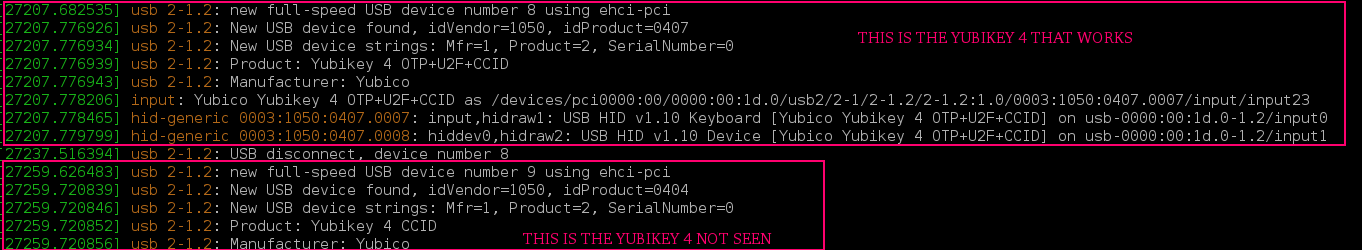 image.png [ 85.72 KiB | Viewed 1181 times ]
image.png [ 85.72 KiB | Viewed 1181 times ]









