We have 4 options here, try them in order
(1) Uninstall ALL entries in Device Manager for the NEO.
*If you have U2F enabled, you should see Human Interface Devices > HID-compliant device.
*If you have OTP enabled, you should see Keyboards > HID Keyboard Device.
*If you have CCID enabled, you should see Smart card readers > Microsoft Usbccid Smartcard Reader (WUDF), and Smart cards > Identity Device (NIST SP 800-73 [PIV]).
After all are removed, either "Scan new hardware" or remove the NEO and re-insert.
(2) Uninstall all entries under Universal Serial Bus controllers, and then restart. These will typically be reloaded when you restart.
(3) Use the Intel Driver Update Utility (assuming you are Intel-based), and restart after all drivers are updated. Alternatively, you can download the USB and Chipset drivers from your manufacturer's support website and install.
(4) On Windows 10 if on build 10.0.10240 updating to Windows 10 1511 build 10.0.10586 corrected the issue. You can simply open a cmd prompt and view the system build number at top.
(5) Re-install Windows.
WINDOWS 10
Attachment:
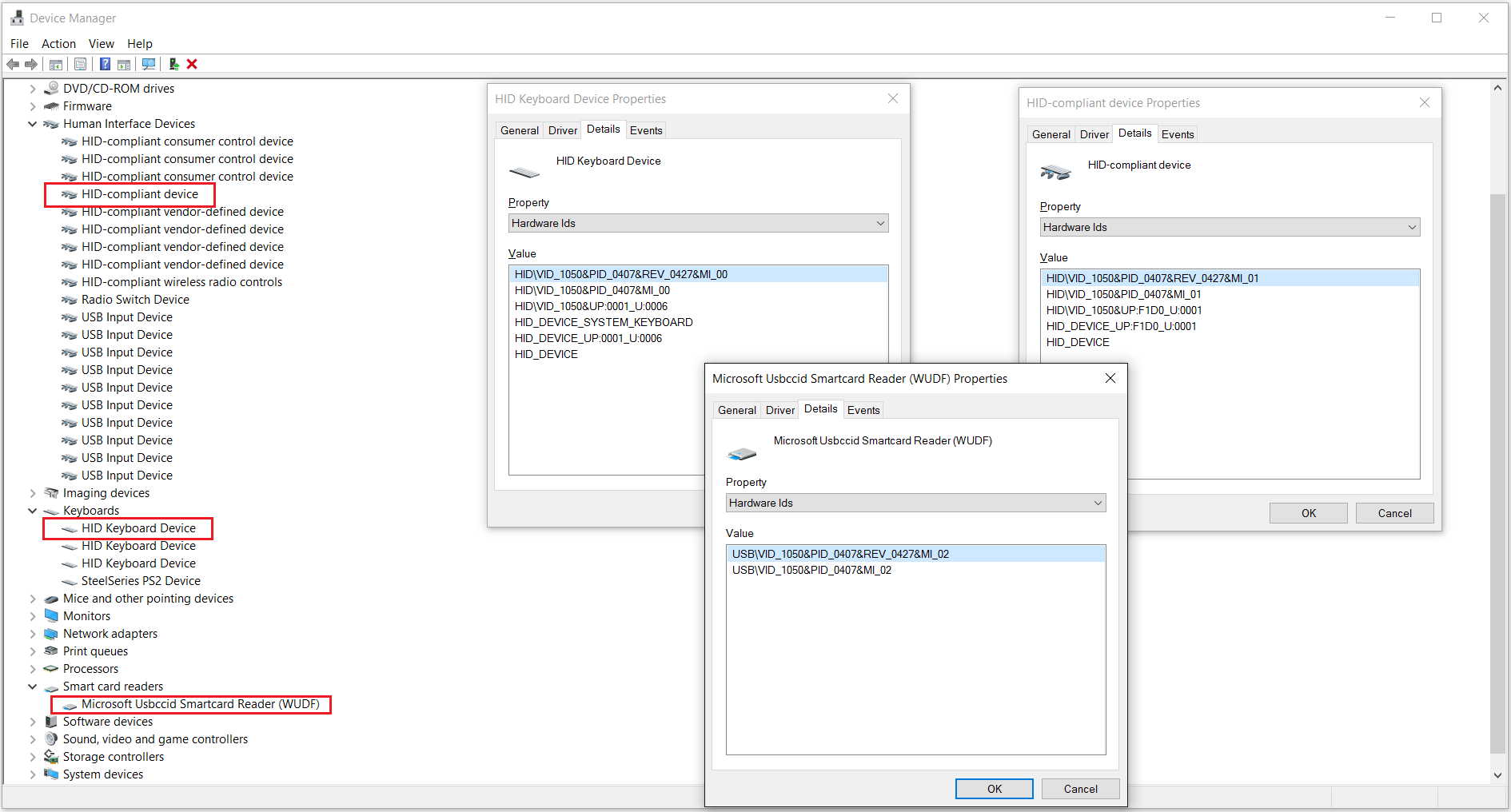
Win 10 - YK4.PNG [ 147.85 KiB | Viewed 51669 times ]
NEO
Attachment:
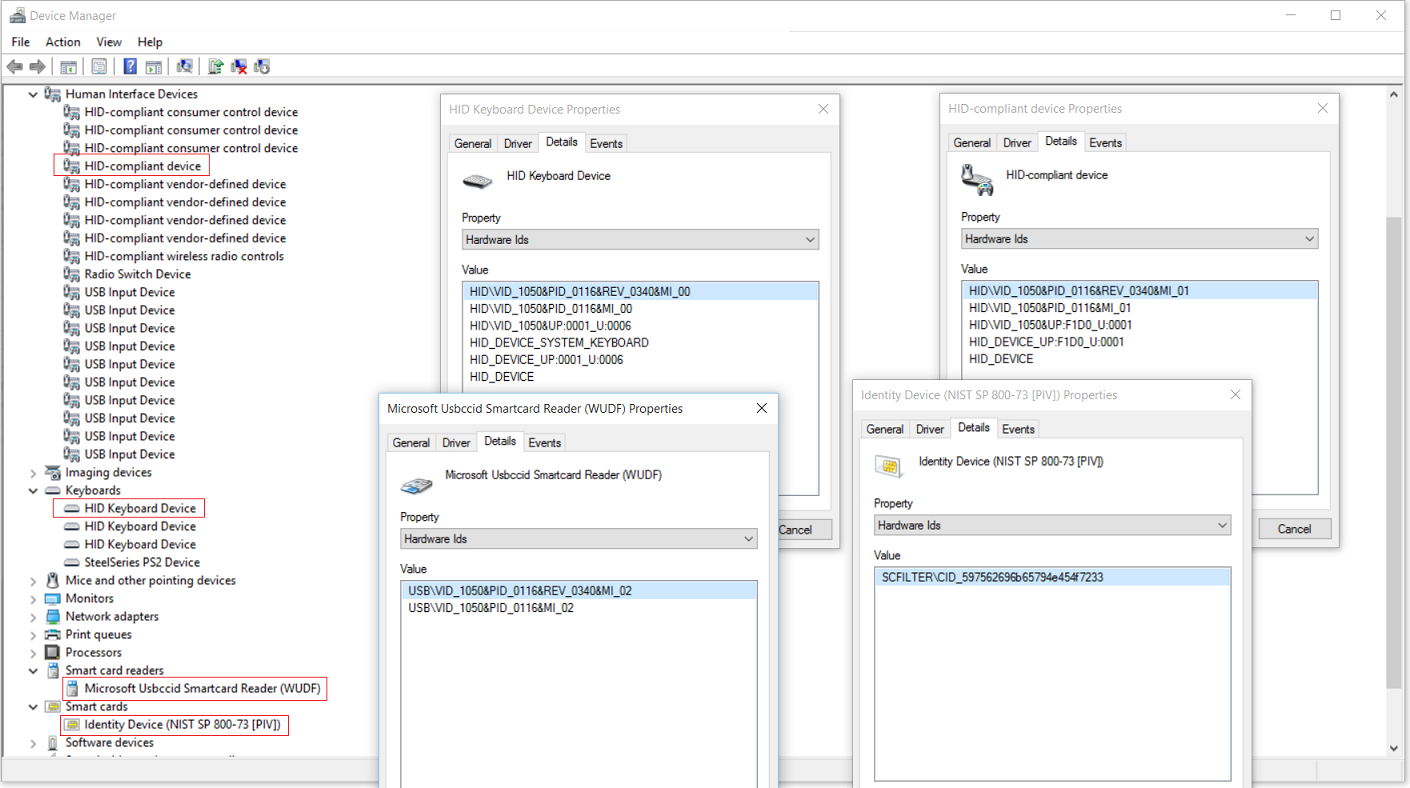
1.PNG [ 303.66 KiB | Viewed 56827 times ]
EDGE
Attachment:
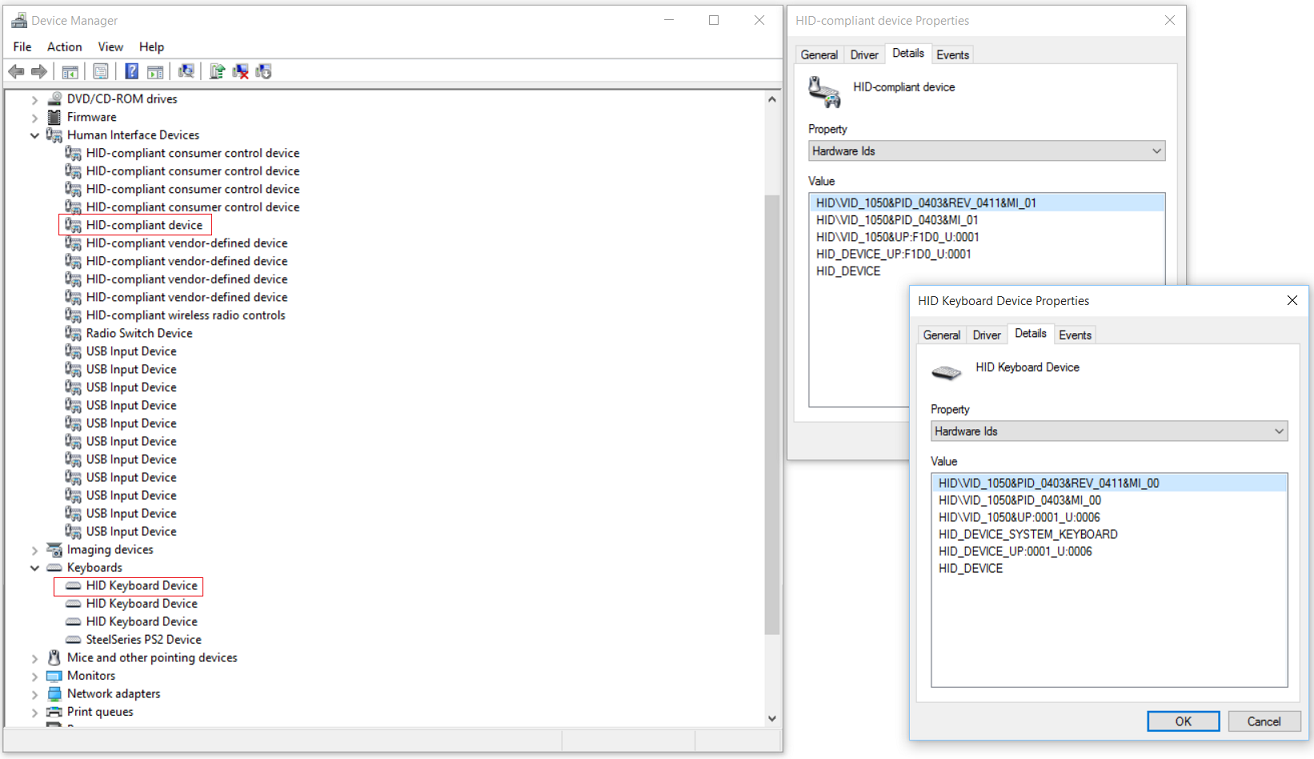
2.PNG [ 232.13 KiB | Viewed 56827 times ]