I'm running VMWare Workstation 12 Pro on a host Windows 10 machine.
The guest VM is running Windows 7 Enterprise.
As I usually do when connecting usb devices to vm guests, I chose VM -> Removable Devices -> Device -> Connect
The device name here is "Shared Yubico Yubikey 4 OTP+U2F+CCID 0"
In windows, I saw a number of drivers install themselves automatically, except for the "Smart Card" device. For some odd reason, Windows was unable to find drivers for it. I tried forcing "Microsoft Usbccid Smartcard Reader (WUDF)" as the drive, but got back an error
I installed YubiKey NEO Manager 1.4.0 in the VM, but it is unable to see the device.
Has anyone used their YubiKey 4 successfully in a guest Windows 7 VM?
| Attachments: |
File comment: Screenshot showing that the Yubikey 4 is connected to the guest VM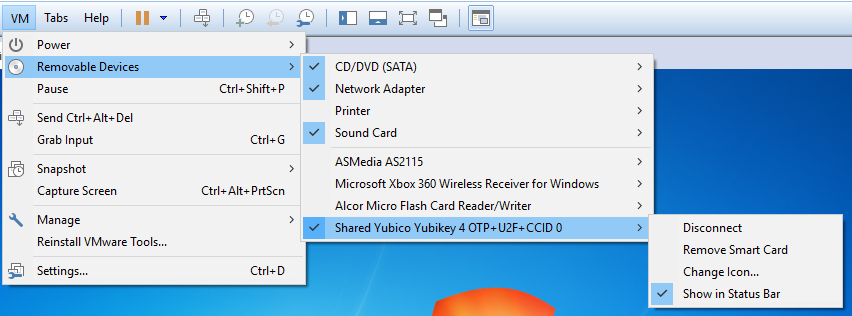 2016-10-20_23-46-39.png [ 92.87 KiB | Viewed 1218 times ] |
File comment: Screenshot of Windows 7 device manager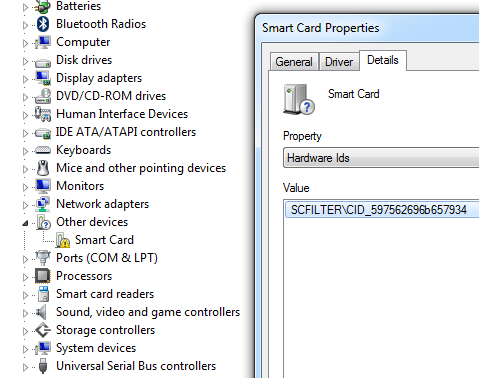 2016-10-20_23-44-11.png [ 44.08 KiB | Viewed 1218 times ] |