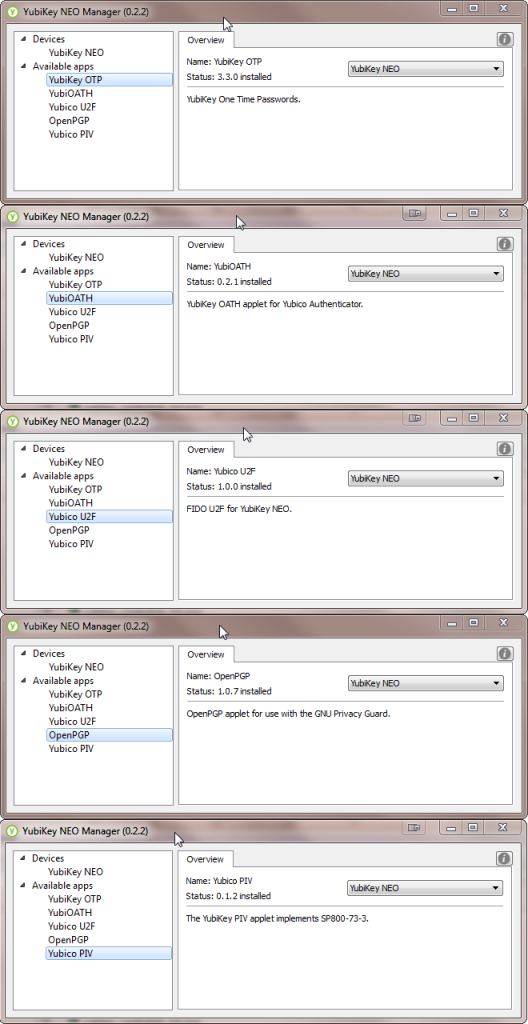I'm having problems getting my brand new YubiKey NEO working with Yubico Authenticator on my Verizon Galaxy Note 3. I've not had issues with NFC with respect to anything else in the past. I mainly want to use my NEO for LastPass and a more secure replacement for Google Authenticator. It seems to be working just fine via NFC for LastPass and seems to work fine via USB on my PC for LastPass as well. With the Android Yubico Authenticator however, I'm getting errors (that seem to occur) whenever it tries to
save anything.
Behavior I've noticed:
- Swiping my NEO when requested by Yubico Authenticator seems to work fine, it lets me into the app and tells me my credentials list is empty. I assume it's doing something with the NFC at that point.
- When I want to change my device password, it asks me to swipe and let's me in to change the password, but I get an error when swiping to save
- When I want to add a new set of credentials, I can scan the QR Code to add it but I get an error when swiping to save
- If I go back into the app later and swipe my NEO to see my list of credentials, it seems to read the NFC info successfully and tell me I have an empty credentials list.
- At one point I was able to get a credential to show in the Yubico Authenticator but it won't now and I can't recall exactly what, if anything I did to the configuration. I think I changed the "connection mode" from "OTP+CCID" to "OTP" and then back to "OTP+CCID".
- If I swipe the NEO's NFC when I have no apps open on my phone activates LastPass as I understand it should.
It's a bit unsettling to consider putting my credentials inside an app that requires an NFC swipe when it's showing so many errors in communication. I'm concerned I'm going to end up hosing myself by putting my credentials into Yubico Authenticator and then not being able to get to them. If I keep a backup in Google Authenticator (which I'm doing now) then I'm defeating the purpose of using the YubiKey NEO (for its NFC capability.)
Information below provided to hopefully give someone whatever they need to know all in one shot.
Here is some info about my particular YubiKey NEO from the command line in case it helps anyone:
Code:
C:\Users\Sean\Downloads\ykpers-1.15.1-win64\bin>ykinfo -a
serial: 30xxxxx (obfuscated but over 3,000,000)
serial_hex: xxxxxx (obfuscated)
serial_modhex: xxxxxx (obfuscated)
version: 3.3.0
touch_level: 1541
programming_sequence: 1
slot1_status: 1
slot2_status: 0
Here are two examples of when the Yubico Authenticator asks me to swipe when it's trying to update and I get errors.
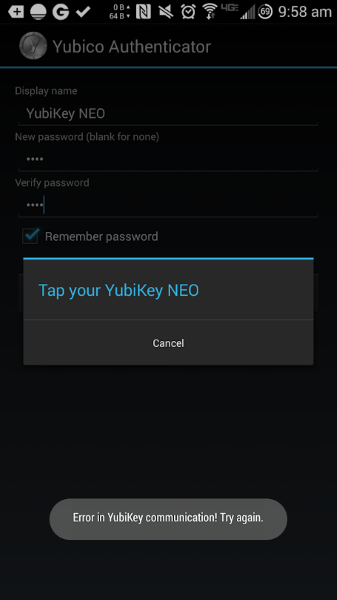
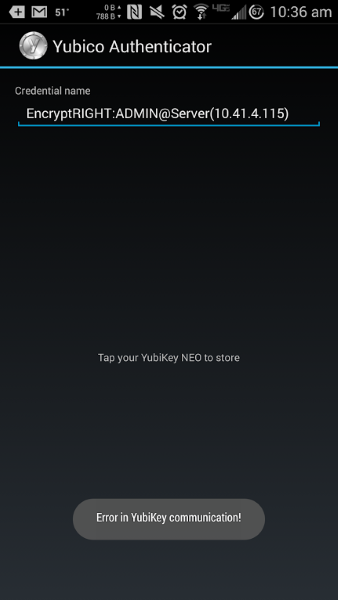
Here is what's show in YubiKey NEO Manager (0.2.2):
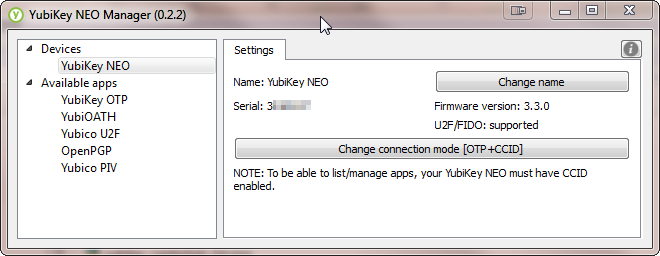
Here are the apps status: