My key shows OpenPGP and YubiOATH as not currently installed.
| Attachments: |
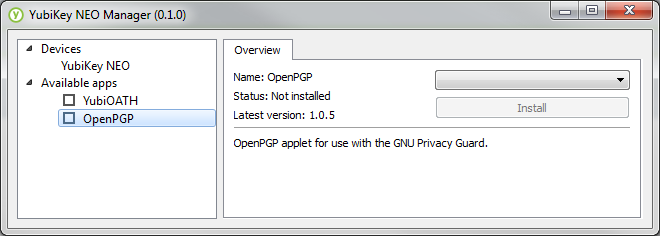 OpenPGP.PNG [ 25.27 KiB | Viewed 2194 times ] |
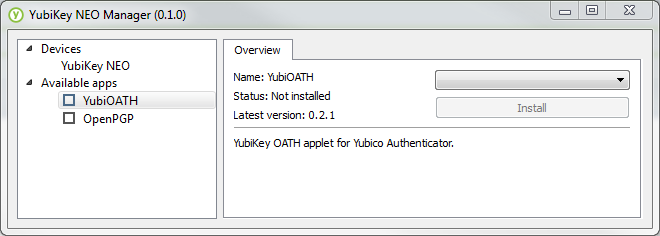 YubiOath.PNG [ 20.07 KiB | Viewed 2194 times ] |
| Yubico Forum https://forum.yubico.com/ |
|
| [Problem] Installing apps to YubiKey Neo https://forum.yubico.com/viewtopic.php?f=26&t=1460 |
Page 1 of 1 |
| Author: | elaverick [ Tue Sep 09, 2014 12:13 pm ] |
| Post subject: | [Problem] Installing apps to YubiKey Neo |
I'm trying to add the OpenPGP app to my YubiKey Neo (it's an early one) via the YubiKey NEO Manager, however the Installed apps tab always stays greyed out as does the install button on the app pages. I've set the mode to HID+CCID with touch eject (I've also tried just CCID), but nothing changes. Can anyone point me in the right direction? |
|
| Author: | Tom [ Tue Sep 09, 2014 12:42 pm ] |
| Post subject: | Re: [Problem] Installing apps to YubiKey Neo |
You don't have to install anything, All Yubikey NEO come with pre-installed OpenPGP, Yubico Authenticator and PIV. |
|
| Author: | elaverick [ Tue Sep 09, 2014 12:52 pm ] | |||
| Post subject: | Re: [Problem] Installing apps to YubiKey Neo | |||
My key shows OpenPGP and YubiOATH as not currently installed.
|
||||
| Author: | SparkyXI [ Sun Sep 14, 2014 10:03 pm ] |
| Post subject: | Re: [Problem] Installing apps to YubiKey Neo |
It looks like you probably have a pre-production YubiKey NEO (See here: http://www.yubico.com/2014/04/yubikey-neo-manager-application/). More specifically from that page, Quote: The NEO Manager cannot be used to manage NEO applets with Production version YubiKey NEOs. If your YubiKey NEO has a serial number of 3,000,000 or above, you will not be able use the YubiKey NEO Manager to view, load, reload or remove NEO Applets. To install applets, you need to change your connection mode to "HID + CCID with touch-eject". You should then be able to install applets. |
|
| Author: | DarkWinter [ Mon Sep 15, 2014 5:51 am ] |
| Post subject: | Re: [Problem] Installing apps to YubiKey Neo |
I faced a similar problem when attempting to install the OATH applet on my NEO. First, I learned from another thread that you cannot change the mode of a NEO or install applets when either of the configuration slots is protected by an access code. This doesn't seem to apply to your problem since you said that you can change modes, but a fun fact nevertheless. Second, once I "unlocked" my NEO, the NEO Manager automatically installed the OpenPGP and YubiOTP applets as soon as I changed the mode to HID+CCID with touch-eject. Unfortunately, I could not get the NEO Manager to install the YubiOATH applet using the "Install" button no matter what I tried. The applet was available, but did not have a green check-mark next to it and clicking the Install button brought up a small box with a progress bar that said "Downloading" for a few seconds, but nothing else happened and the OATH applet did not install. Finally, I downloaded the .cap file from the Yubico GitHub site and "manually" installed it using the "Install applet from CAP file" button. My NEO is still exhibiting some strange behaviors when I plug it into my laptop (not immediately recognized in HID+CCID with touch-eject mode and Desktop Authenticator doesn't really work), but I have all my OATH secrets installed on the NEO and it works perfectly with my smartphone. Hope this helps. |
|
| Page 1 of 1 | All times are UTC + 1 hour |
| Powered by phpBB® Forum Software © phpBB Group https://www.phpbb.com/ |
|