|
My Nano did not fit all the way into my USB port and often got triggered if I brushed up against it accidentally. To solve this in the past on my Nanos, I always swap Configuration Slots 1 and 2 so that I'd have to touch the Nano for a few seconds before the OTP is activated.
My NEO-n just arrived yesterday and I tried the same, swapping configuration slots 1 and 2. The Yubkey Personalization Tool shows that only slot 2 is configured, but the OTP is still activated without a delay when the NEO-n is touched. Am I missing something? Is there another way to configure the NEO-n to require a second or two long touch before sending the OTP? A screenshot of the Yubkey Personalization Tool Settings screen is attached.
Thank you,
Eric
| Attachments: |
File comment: Yubkey Personalization Tool settings screen.
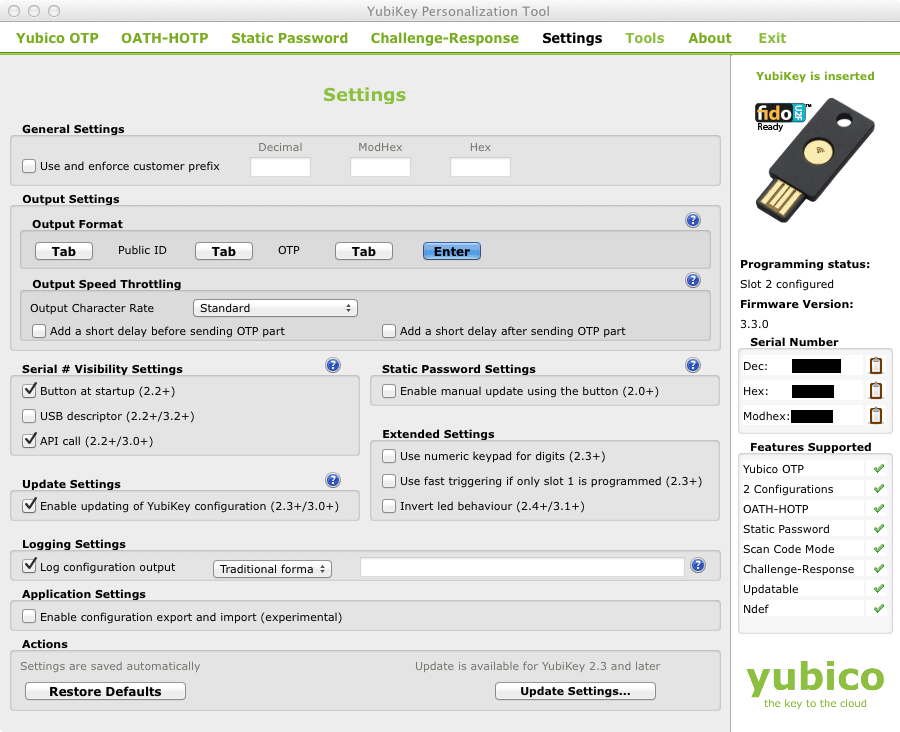
Yubikey.gif [ 82.11 KiB | Viewed 1889 times ]
|
|









