What firmware version are your Yubikeys?
Attachment:
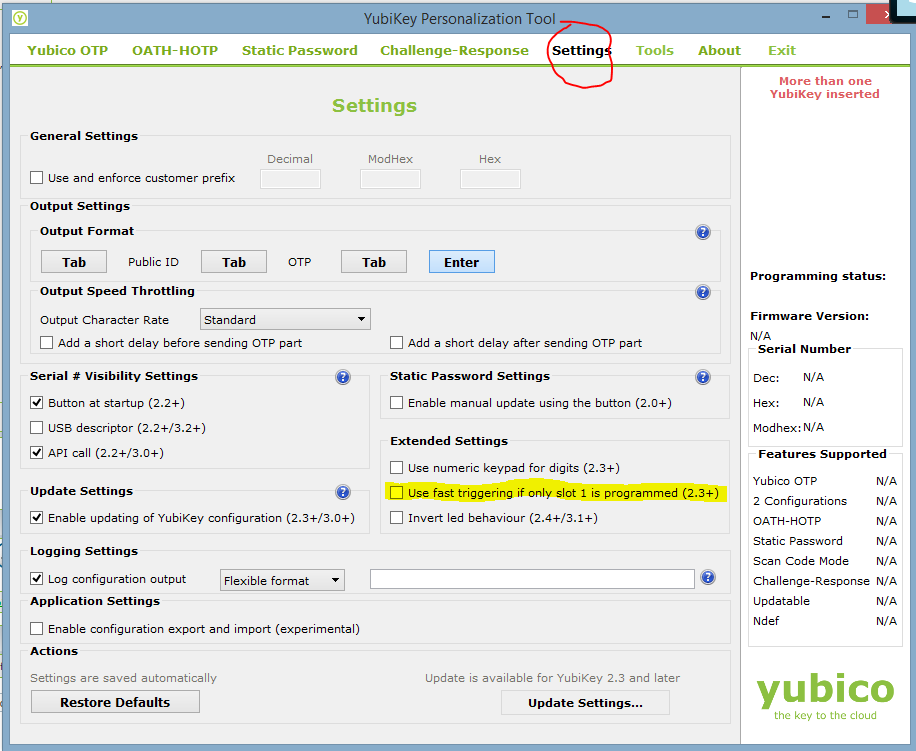
Capture.PNG [ 56.44 KiB | Viewed 4717 times ]
Check screenshot settings:
| Yubico Forum https://forum.yubico.com/ |
|
| [PROBLEM] 2nd config slot does not work on Chromebook https://forum.yubico.com/viewtopic.php?f=26&t=1482 |
Page 1 of 1 |
| Author: | DeepSpaceNine [ Thu Oct 09, 2014 9:28 am ] |
| Post subject: | [PROBLEM] 2nd config slot does not work on Chromebook |
Hi, I have a a standard Yubikey and a Yubikey NEO. Both are configured to have an OTP in the first slot and a static password for specific use in the second slot. The NEO additionally is configured for NFC. Everything works fine, both on PC's and on an Android phone with LastPass (NFC). [PROBLEM] Trying to use the NEO's second slot static password to log on to a Chromebook though I get the following problem: In order to have the NEO emit the 2nd slot password you are supposed to hold your finger a moment on the Yubikey. That doesnt work. As soon as I touch the Yubikey, immediately the 1st slot password is sent. [ADDITIONAL INFO] On the same Chromebook both slots of the standard Yubikey work just fine. The static password of the Yubikey NEO also works fine on the Chromebook, if I DELETE the first slot config. But as soon as I configure the first slot as well, the problem is back. The Chromebook is a Toshiba CB30-102. I have used the latest version of the Yubikey personalization tool. The issue is not about keyboard layouts/ scan codes. The static password is generated via the Yubikey personalization tool. |
|
| Author: | Tom [ Mon Oct 13, 2014 2:29 pm ] |
| Post subject: | Re: [QUESTION] 2nd config slot does not work on Chromebooks? |
What firmware version are your Yubikeys? Attachment: 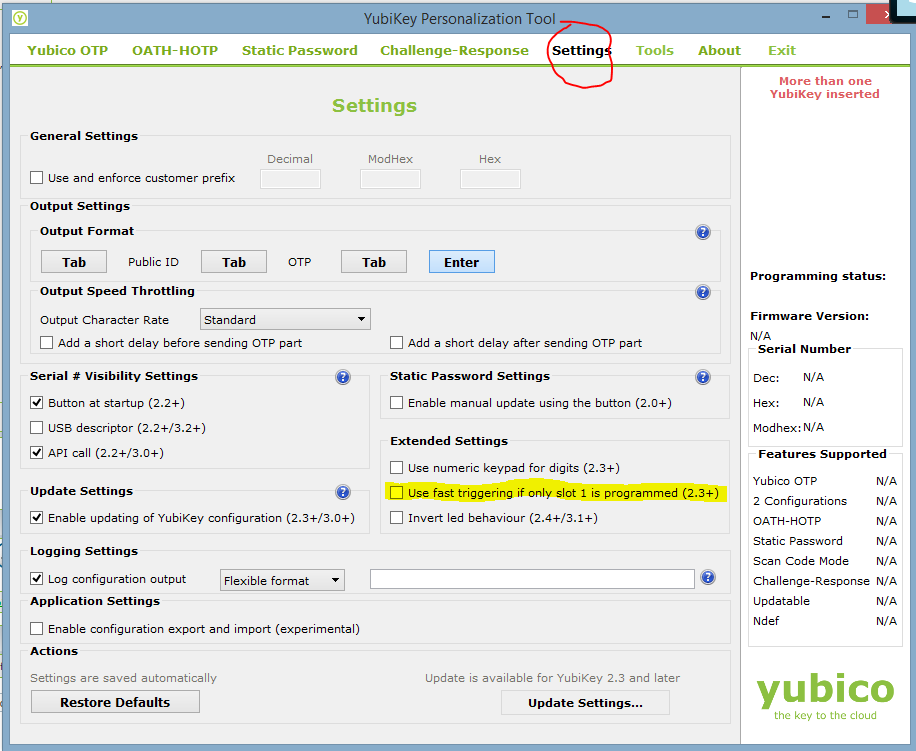 Capture.PNG [ 56.44 KiB | Viewed 4717 times ] Check screenshot settings: |
|
| Author: | DeepSpaceNine [ Mon Oct 13, 2014 4:22 pm ] |
| Post subject: | Re: [QUESTION] 2nd config slot does not work on Chromebooks? |
The standard Yubikey (where there is no problem) is running on FW 2.4.2. The Yubikey Neo (which has the problem) is running on FW 3.1.2. Application version for Yubikey personalization tool is 3.1.16, lib 1.15.3 |
|
| Author: | DeepSpaceNine [ Wed Oct 22, 2014 8:55 am ] |
| Post subject: | Re: [QUESTION] 2nd config slot does not work on Chromebooks? |
just to be clear:
- I configured slot 1 as OTP and slot 2 as static password (also tried the other way around). - I explicitly updated the settings to both slots as shown on the posted screenshot. The problem is still there! |
|
| Author: | Tom [ Thu Oct 30, 2014 12:44 pm ] |
| Post subject: | Re: [QUESTION] 2nd config slot does not work on Chromebooks? |
Does it work on a different machine? |
|
| Author: | DeepSpaceNine [ Mon Nov 03, 2014 2:25 pm ] |
| Post subject: | Re: [QUESTION] 2nd config slot does not work on Chromebooks? |
I answered that already in my original post - as good as possible.
- I dont have multiple Chromebooks to try. |
|
| Author: | DeepSpaceNine [ Wed Feb 18, 2015 12:37 pm ] |
| Post subject: | Re: [PROBLEM] 2nd config slot does not work on Chromebook |
With the latest version of ChromeOS the issue is fixed. It would have been nice though go get feedback from Yubico on this, even if it would have been 'it's not our issue, Google has to fix it!', since using a Yubikey on a Chromebook isn't such an odd thing - given the collaboration between Yubico & Google. |
|
| Author: | teckel [ Wed Aug 03, 2016 11:35 pm ] |
| Post subject: | Re: [PROBLEM] 2nd config slot does not work on Chromebook |
DeepSpaceNine wrote: Hi, I have a a standard Yubikey and a Yubikey NEO. Both are configured to have an OTP in the first slot and a static password for specific use in the second slot. The NEO additionally is configured for NFC. Everything works fine, both on PC's and on an Android phone with LastPass (NFC). [PROBLEM] Trying to use the NEO's second slot static password to log on to a Chromebook though I get the following problem: In order to have the NEO emit the 2nd slot password you are supposed to hold your finger a moment on the Yubikey. That doesnt work. As soon as I touch the Yubikey, immediately the 1st slot password is sent. [ADDITIONAL INFO] On the same Chromebook both slots of the standard Yubikey work just fine. The static password of the Yubikey NEO also works fine on the Chromebook, if I DELETE the first slot config. But as soon as I configure the first slot as well, the problem is back. The Chromebook is a Toshiba CB30-102. I have used the latest version of the Yubikey personalization tool. The issue is not about keyboard layouts/ scan codes. The static password is generated via the Yubikey personalization tool. I have the same problem, but on a windows 10 64-bit machine running a AMD CPU. Yubico is unable to assist and their only suggestion is a refund (nice support). Tim |
|
| Page 1 of 1 | All times are UTC + 1 hour |
| Powered by phpBB® Forum Software © phpBB Group https://www.phpbb.com/ |
|