Open the personalization tool
go in settings tab on top, and disable the logging in CVS, see screenshot attached.
Attachment:
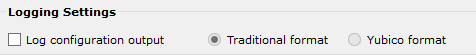
Capture.PNG [ 1.98 KiB | Viewed 5135 times ]
This will not save the configuration to your hard-drive anymore.
- - - - - - -
Regarding programming multiple Yubikeys, it works so you should try again and be sure that your Yubikey are not protected with an access control code.
Go on Yubico OTP, click Advanced Menu.
Configure the first Yubikey and press write, and loop.
You can also use the program multiple Yubikeys option in the advanced menu. This will automatically program the Yubikey when inserted.